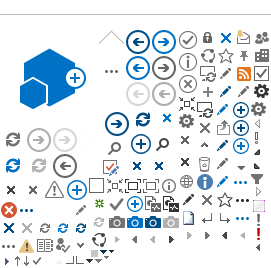Access Student
Email From here
Students
|
Access Staff Email From here Staff
|
Dear Students,
Student email address format is:
StudentidKSA@aou.edu.sa
Example:
22466777KSA@aou.edu.sa
Default password (when login for the first time):
Ab@national/iqama ID
Example:
Ab@1234567890
Kindly note :
- your student email account is the same account to login to MS Teams.
- You can also access your AOU email via “Outlook” app on smart devices.
If you face any problem to login to his/her student email or MS Teams, please send an email message from your personal email to below IT support email IDs according to your branch.
You should attach a copy of your student ID and your national/iqama ID card.
| Riyadh | ts.riyadh@arabou.edu.sa |
| Dammam | ts.dammam@arabou.edu.sa |
| Jeddah | ts.jeddah@arabou.edu.sa |
| Madinah | ts.madinah@arabou.edu.sa |
| ALhasa | ts.ahsa@arabou.edu.sa |
|
Hail |
ts.hail@arabou.edu.sa |
Multi-factor authentication:
Multi-factor authentication is an added step to the sign-in process to
your university email, which improves your security by requiring you to
use a separate device to help verify your identity. Everyone in the
university will need to go through this process.
here are below the manuals on how to set it up.
Student Email Manual